Keen to start using Google Analytics Enhanced Ecommerce tracking? Here are our 5 Top tips on getting started.
We saw with excitement that Google has released its enhanced ecommerce tracking to the public this month. This new tracking means you can now see how users are interacting with your online store before they make a purchase, which gives you a lot more data to work with when optimising your site. All very exciting! Of course we decided to dive right into it to check it out and we discovered a couple of tricks to getting it working correctly. We thought now would be a good time to cover off 5 tips to make sure you get the most out of their new reporting capability.
1. Enhanced Ecommerce tracking requires extra setup
The new reports don’t happen automatically. There is extra data that needs to be passed to Google Analytics in order for any ecommerce data to be reported. The good news is that it’s not a lot different to the existing ecommerce code you already needed to setup for ecommerce data in Google Analytics. In fact, it’s exactly the same but there are a couple of extra fields you can pass to it now. For the full details check out the developer documentation here:
https://developers.google.com/analytics/devguides/collection/analyticsjs/enhanced-ecommerce
2. You must have upgraded to use the new Universal Analytics tracking code
The new enhanced ecommerce reports only work with analytics.js tracking code and not the older ga.js scripts. This means it’s a great time to upgrade your tracking code on the site.
Everyone’s analytics accounts should be migrated to accept Universal Analytics tracking data by this point (Google did it for you a few months ago). So all you really need to do is replace your old ga.js script with the new analytics.js + setup ecommerce tracking as mentioned above.
3. Enhanced ecommerce will give you insight into users actions before they purchase something – you couldn’t get this before
One of the things I’m most excited about is being able to peek into users behaviour before they buy something on your site. Previously ecommerce data was all collected after the transaction – at the receipt stage. This means you only know the actions of someone who bought a product. Now with enhanced analytics you get all the data about what they did before they purchased and even from those that didn’t purchase.
The new reports will tell you about the number of times a product was looked at, added to cart, how many times a cart was abandoned, what stage of the process users abandoned the cart, etc. This is all useful for helping you find you most popular products that no one is actually buying, or if there is a specific price point that carts start to get abandoned more at. 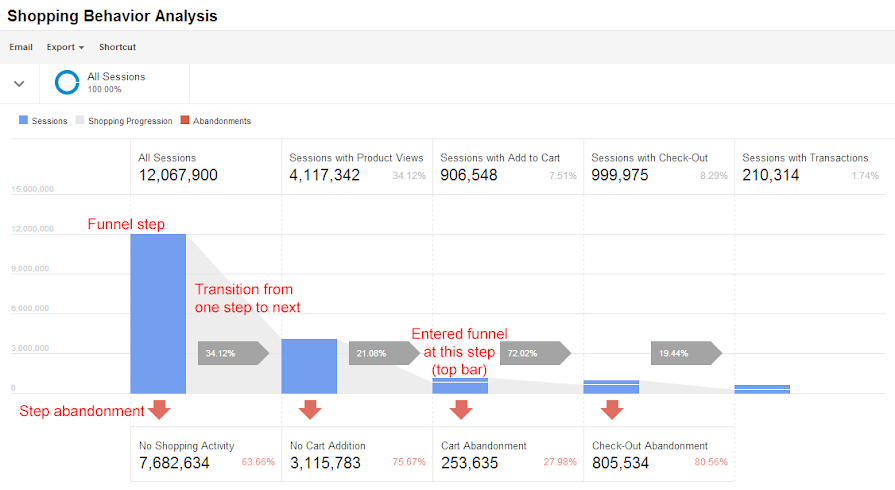
4. Now that you can get more product specific behaviour information you can use it to optimise even better
With the new reports you can see a lot of information about what users were looking at, how long they looked for long, whether they added a product to their cart, whether they then make a purchase, what other products they look at during that session, etc. The potential is endless! Think of the upsell and cross sell opportunities. You can track coupon promotions for specific products, or product lists I.E. men’s shoes. Explain a bit more about what is now possible here, if you can, just give some more examples.
5. It can be implemented through Google Tag Manager easily
As mentioned above, you do need to get ecommerce-tracking setup – the code that sends transaction data through to Google Analytics. Once that is setup, you can implement the new enhanced ecommerce tracking through Google Tag Manager by clicking a check box – pretty simple really. I’m a bit fan of GTM and enhanced ecommerce tracking is recommended to be implemented through GTM. Can you expand on this, it doesn’t seem a huge tip?
Further reading:

